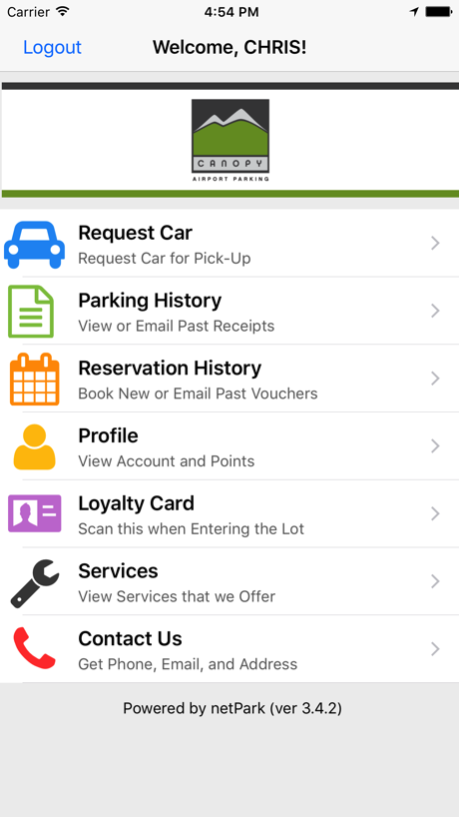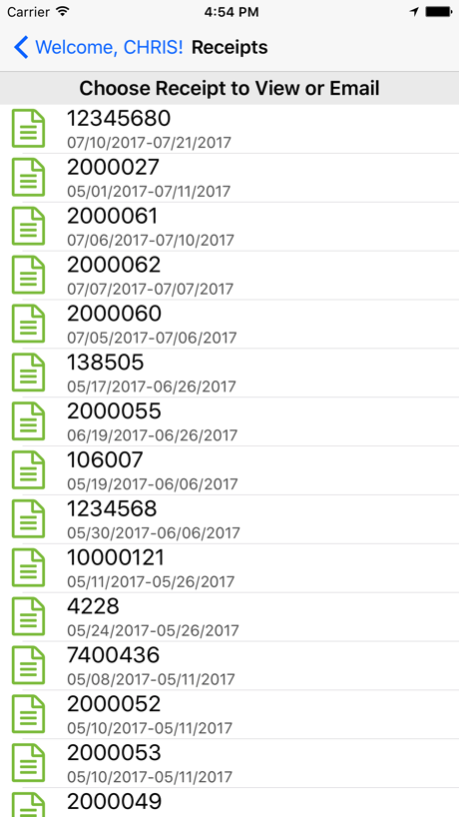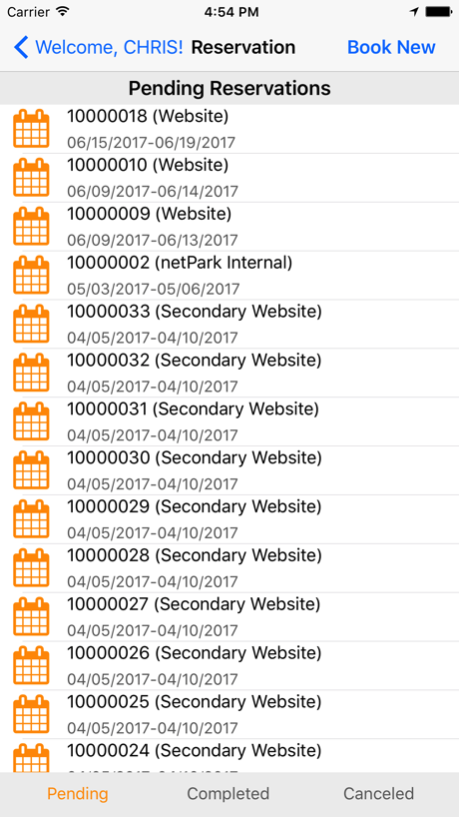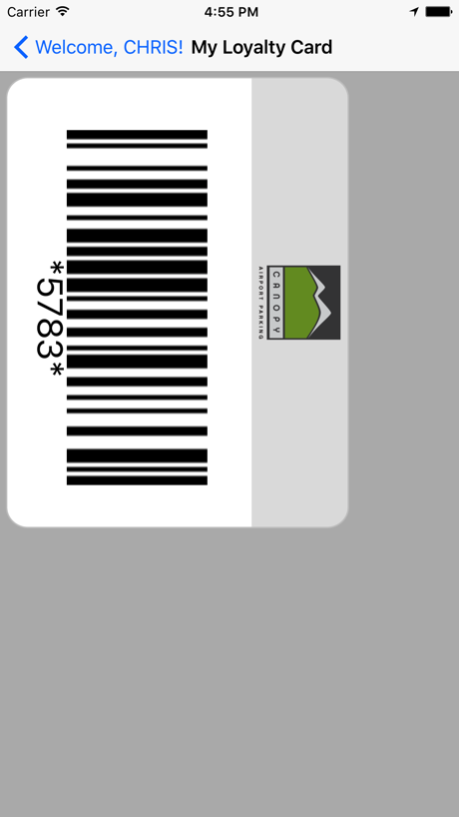Canopy Parking 3.6.12
Continue to app
Free Version
Publisher Description
Customer portal for access to Canopy Airport Parking located at Denver International Airport in Denver, CO, providing:
1. Automated vehicle retrieval request service
2. View or email past reservation vouchers
3. Book new reservations with pre-filled fields
4. View or email past parking receipts
5. Virtual barcoded loyalty card
6. View profile, point balance, and vehicles
7. Quick access to contact information
Canopy Airport Parking is Green Garage Certified and the affordable choice for premier Denver International Airport parking. Canopy has over 4,200 parking spaces with free airport shuttle services 24/7/365 and offers three parking levels: indoor valet with car care services, covered self-park and open air self-park.
The Canopy Airport Parking app is designed to make your experience even easier and more enjoyable. View and follow your reservations, receive exclusive discounts, and know when shuttles are on the way to the terminal!
Jul 27, 2018
Version 3.6.12
This app has been updated by Apple to display the Apple Watch app icon.
-Minor bug fixes
About Canopy Parking
Canopy Parking is a free app for iOS published in the Recreation list of apps, part of Home & Hobby.
The company that develops Canopy Parking is netPark, LLC. The latest version released by its developer is 3.6.12.
To install Canopy Parking on your iOS device, just click the green Continue To App button above to start the installation process. The app is listed on our website since 2018-07-27 and was downloaded 2 times. We have already checked if the download link is safe, however for your own protection we recommend that you scan the downloaded app with your antivirus. Your antivirus may detect the Canopy Parking as malware if the download link is broken.
How to install Canopy Parking on your iOS device:
- Click on the Continue To App button on our website. This will redirect you to the App Store.
- Once the Canopy Parking is shown in the iTunes listing of your iOS device, you can start its download and installation. Tap on the GET button to the right of the app to start downloading it.
- If you are not logged-in the iOS appstore app, you'll be prompted for your your Apple ID and/or password.
- After Canopy Parking is downloaded, you'll see an INSTALL button to the right. Tap on it to start the actual installation of the iOS app.
- Once installation is finished you can tap on the OPEN button to start it. Its icon will also be added to your device home screen.